Upload metric data
Metric Upload
![]()
From the top menu got to Upload Metrics
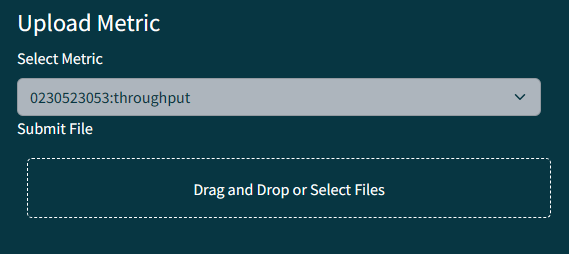
- Select the metric from the list
- Select a file or Drag it into the Submit File box
The upload process is delegated to the background. Depending on the file size, it could take a few seconds to upload. Once the file is received, a confirmation of the job submision will display on the UI.
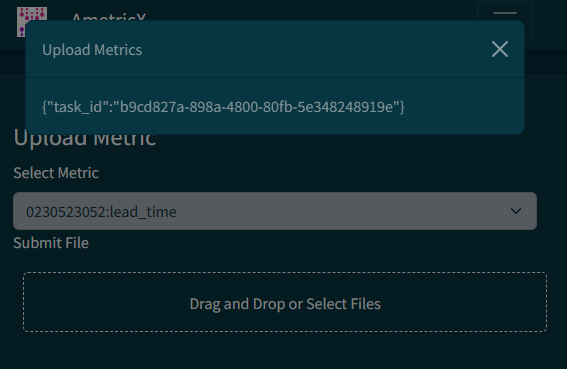
Only an Accound admin can view the task results.