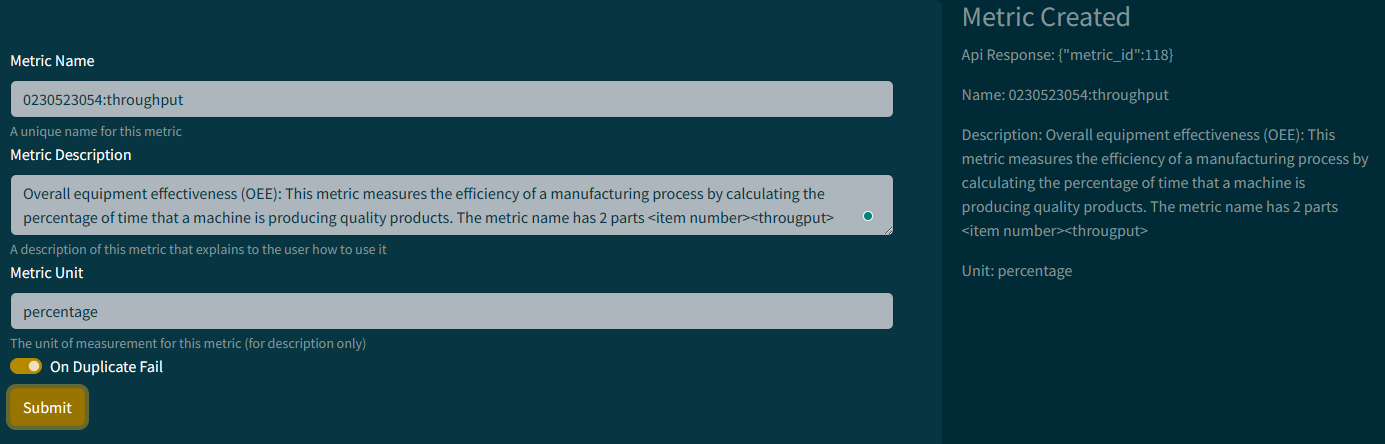Create a Metric
View Users
![]()
Navigate to the admin page and select the Add Metric tab.
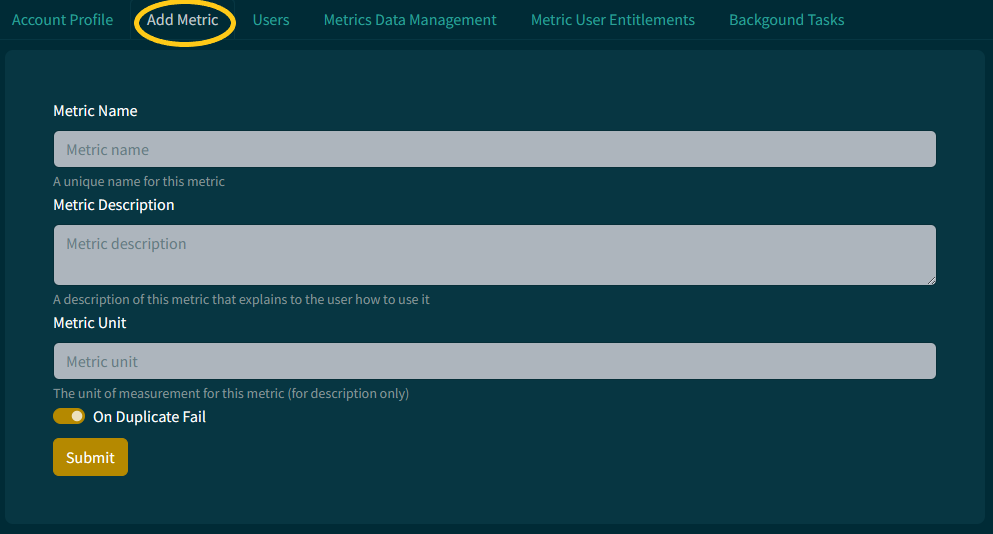
Add Metric
Attributes
- Metric Name: A unique name for this metric.
- Metric Description: A description of the metric that explains to your users how to utilize this metric.
- Metric Unit: The unit the number in the metric represents: number, percentage, dollar
- On Duplicate Fail: This is currently the only option. If a duplicate (name+timestamp) exists in the file the load will fail.
Use compund metric names to represent multiple categories of a metric. Read more about this here
For example:
category:sku:sku-number